INFINITI INTOUCH™
Over the Air Update Capability
Get the most up-to-date experience for your vehicle's system with over the air updates—including advances in technology, identified bug fixes, updates to your map and navigation software, and more.
Over the air updates take place over a secure Wi-Fi connection and are delivered to your vehicle for free. [[5451]] [[5550]]
Connect to Wi-Fi for updates
Download updates using your home Wi-Fi network or your vehicle's built-in In-Vehicle Data & Wi-Fi hotspot.
Ways to get updates
Option 1: Home Wi-Fi network
Use your secure home Wi-Fi to download over the air updates. Your vehicle must be in range and your network must be password protected.
Option 2: Vehicle's built-in In-Vehicle Data & Wi-Fi
Use your In-Vehicle Data & Wi-Fi, if equipped, to download over the air updates.
Watch how-to videos
If you’re looking for model-specific tutorials on over the air system updates, check out the INFINITI USA Channel on YouTube for information and how-tos.

GET THE LATEST SOFTWARE
How to update your system
If your vehicle is equipped with Over the Air Update Capability, you can receive automatic or manual updates for your software system. It's a good idea to enable automatic updates so you never have to worry about driving with an outdated system.
Good to know: If you're updating on the go, some other wireless features may be unavailable or may require a wired connection. Please see FAQs for additional information.
Results
Automatic system updates
1. Connect your vehicle to an available Wi-Fi network
2. From your INFINITI INTOUCH™ screen, press Menu
3. Press Information
4. Navigate to System Information
5. Touch Software Update
6. Under Update Method, confirm that the screen says “Auto”
When automatic Over The Air updates are enabled, you will receive a popup message on your INFINITI INTOUCH™ system screen when a new update is available. Select “Yes” to accept the update.
Good to know: Set your InTouch system to automatically check for updates after connecting it to Wi-Fi the first time and each time your vehicle is within range of your home's Wi-Fi signal, it will download the newest available update.
Manual system updates
Manual map updates

Which INFINITI vehicles have Over the Air Update Capability?
Visit the Package Availability page to find out which vehicles are equipped with Over the Air Update Capability.
Related Features
Explore other remote features to make the most of your drive.
Turn your vehicle into a powerful Wi-Fi hotspot, keeping you connected on-the-go. [[5550]][[5452]]
Make and receive calls—whether your compatible phone is right beside you or buried deep in your bag. [[5550]]
Navigation system map updates and related products for your INFINITI vehicle.
FREQUENTLY ASKED QUESTIONS
Questions about Over the Air Update Capability?
Explore frequently asked questions about over the air updates.
Results
I’m currently receiving an Over the Air Update, but when trying to connect to my Wireless Apple CarPlay, I am unable to connect. How do I connect my Apple device while also continuing my Over the Air Update?
The wireless features in your vehicle, including Wireless Apple CarPlay, Over the Air Updates, and Wi-Fi Hotspot require use of your in-vehicle modem (if equipped). In order to continue using the features of Apple CarPlay, while utilizing other wireless features of your vehicle such as Wi-Fi Hotspot and Over the Air Update, please connect your Apple device to the provided USB connection located in your center console.
Check available technology
Select a model and year to find feature availability and package pricing.
Already an INFINITI owner? Log in to your account to pre-select your vehicle.
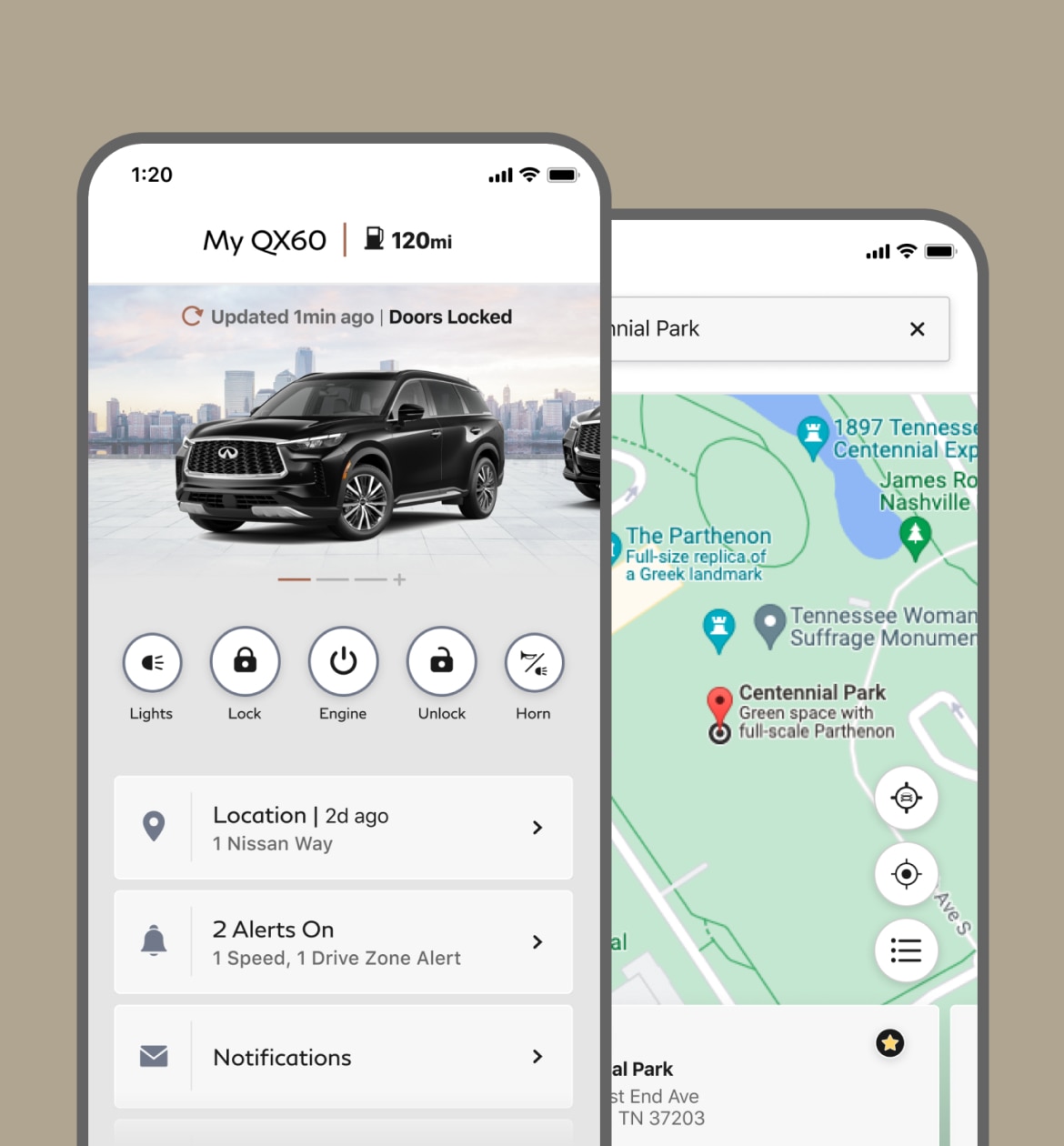
MYINFINITI APP
Your car, on the go
Stay connected to your vehicle. Get a suite of digital alerts and remote services with the MyINFINITI app—your direct link to personal security, convenience and confidence. [[5550]]
Contact us
If you have additional questions regarding any of the INFINITI InTouch product suites, accessing your INFINITI Owner Portal Account or about the MyINFINITI App, we’d like to help.
Support is available Monday through Friday, 8:00 AM to 7:00 PM CST.